FileCatalyst Integration¶
VidiCore can initiate transfers between storages using FileCatalyst. For this to work, the source and/or destination storages must first be configured properly.
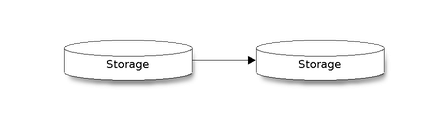
Transfer type¶
Three different transfers are supported:
- Transfer between two storages listed in FileCatalyst Server.
- Transfer from a local storage (with a
fileURI method) and a storage listed in FileCatalyst Server. - Transfer from a storage listed in FileCatalyst Server to a local storage.
Storage configuration¶
To specify that FileCatalyst can be used to transfer from/to a storage, a special Storage Method has to be added:
- URI
filecatalyst://{user}:{password}/{host}[:{port}]/{any relative path from the FileCatalyst root}- type
TRANSFER
Example¶
Assume that VidiCore and FileCatalyst runs on the same server, and that
you want to create a storage to handle /srv/media/incoming.
Further assume that in FileCatalyst there is a user fc with password s3cret
which has is FileCatalyst home root directory at /srv/media.
Further, assume that FileCatalyst is running on port 2100.
Then the storage should look like:
<StorageDocument xmlns="http://xml.vidispine.com/schema/vidispine">
<type>LOCAL</type>
<method>
<uri>file:///srv/media/incoming/</uri>
<read>true</read>
<write>true</write>
<browse>true</browse>
<type>NONE</type>
</method>
<method>
<uri>filecatalyst://fc:s3cret@localhost:2100/incoming/</uri> <!-- /srv/media + incoming = /srv/media/incoming -->
<type>TRANSFER</type>
</method>
</StorageDocument>
